Bench Testing Protocol

Categories :
Your role does not allowing viewing this content!
Related Post
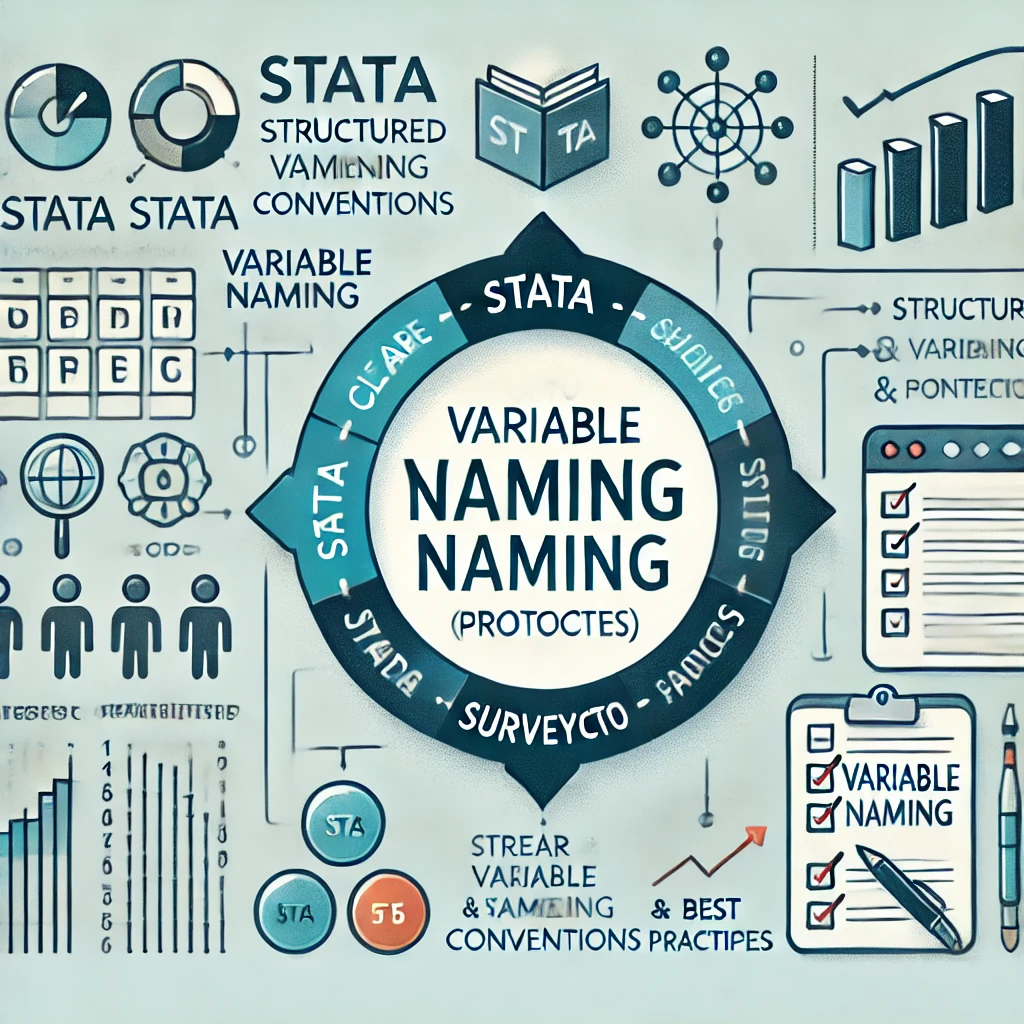
Variable Naming Protocol
<p>Your role does not allowing viewing this content!</p> [...]
Data And Device Security Protocol
<p>Your role does not allowing viewing this content!</p> [...]


